Finally!! A permanent solution in order to prevent WordPress from filtering line breaks "<br>" from a post.
In spite of trying various methods such as putting line breaks "<br>" inside "<code>" tag and many other such HTML tricks (many of which can be easily found at WordPress) just to be able to put multiple intentional line breaks in a post, wordpress would eventually manage to filter those line breaks. Even if the tricks were successfully applied, when it came to re-editing a post, all efforts would go to vain when TinyMCE initiates its own filtering process.
WordPress has a built-in powerful post/text editor commonly known as the “Visual” editor, which uses the open source project named “TinyMCE“. When switching from Visual to HTML editor in WordPress or vice-versa TinyMCE executes a back-end filtration process which removes empty tags, and <br> tags from the post.
Needless to say, it is very irritating when a author is forced to loose his/her creative ideas by forcing these kind of annoying and unnecessary filtration. Many has expressed their annoyance regarding this issue, as evident HERE.
Most of the time I would just reverse engineer stuff that really bugs me, silently and without complaining. But this time around I have found a solution for this problem without any reverse engineering.
TinyMCE-Advanced from wordpress is a wordpress plugin, which adds the option to disable the removal of <p> and <br> tags when saving a post and in the HTML editor (autop). After installing-activating, the option to enable line breaks can be found in the Settings->TinyMCE Advanced panel.
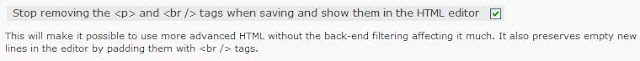
The plugin along with adding the functionality mentioned above provides the ability to add many more very useful buttons in the Visual editor, which is a big plus.
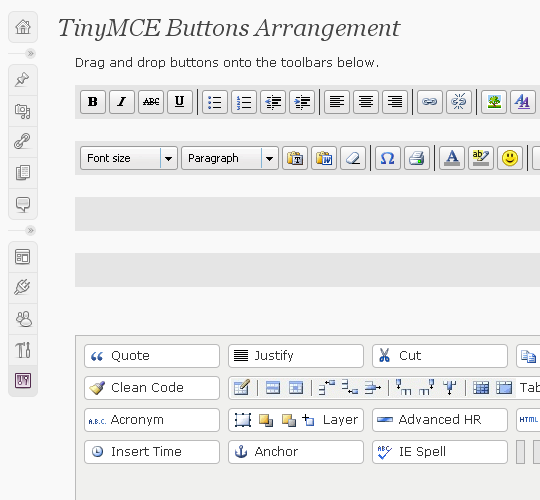
Blogging should be a little more easier from here on with the freedom of unlimited line breaks in wordpress :)…
Please feel free to suggest other ideas below and/or let me know if this did the trick for you too.
Related posts:
- WordPress on Windows IIS Server with SMTP WordPress 2.7 runs very smoothly on IIS 6 with PHP...
- Infolinks Ad Integration WordPress Plugin The Infolinks Plugin for WordPress 2.9++. Infolinks In-Text Advertising are...
- Elegant-Grunge-Mod, Customized Version of the WordPress Theme The WordPress theme Elegant Grunge originally designed by Michael Tyson...